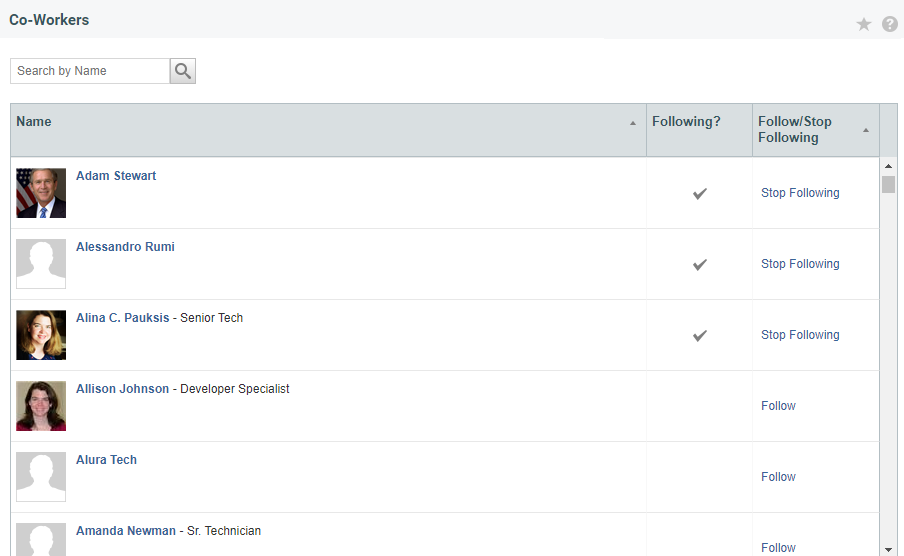PERMISSIONS All Users
NAVIGATION Left Navigation Menu > Home > View > Co-Workers
To learn more about, and connect with, your co-workers, navigate to Left Navigation Menu > Home > View > Co-Workers to open the Co-Workers page. It shows a list of all people in your company who are using Autotask, their job titles, phone numbers, maybe a photo, and their latest wall post.
How to . . .
Click the triangle in the Name field header to sort the list in ascending or descending alphabetic order by first name.
Enter a search term in the search field. You can search by first + last name, only first name, only last name, or a partial first or last name. For example, searching for "son" will return Sonny Smith as well as Tim Johnson.
Click the co-workers name to open their profile page.
To follow a co-worker, click Follow in the Follow/Stop Following column. You can also follow a co-worker from your profile page. Refer to Follow co-workers and teams.
To stop following a co-worker, click Stop Following in the Follow/Stop Following column. Click Ok on the confirmation message.
When you follow a co-worker, their posts will display in your News Feed. Refer to News Feed.