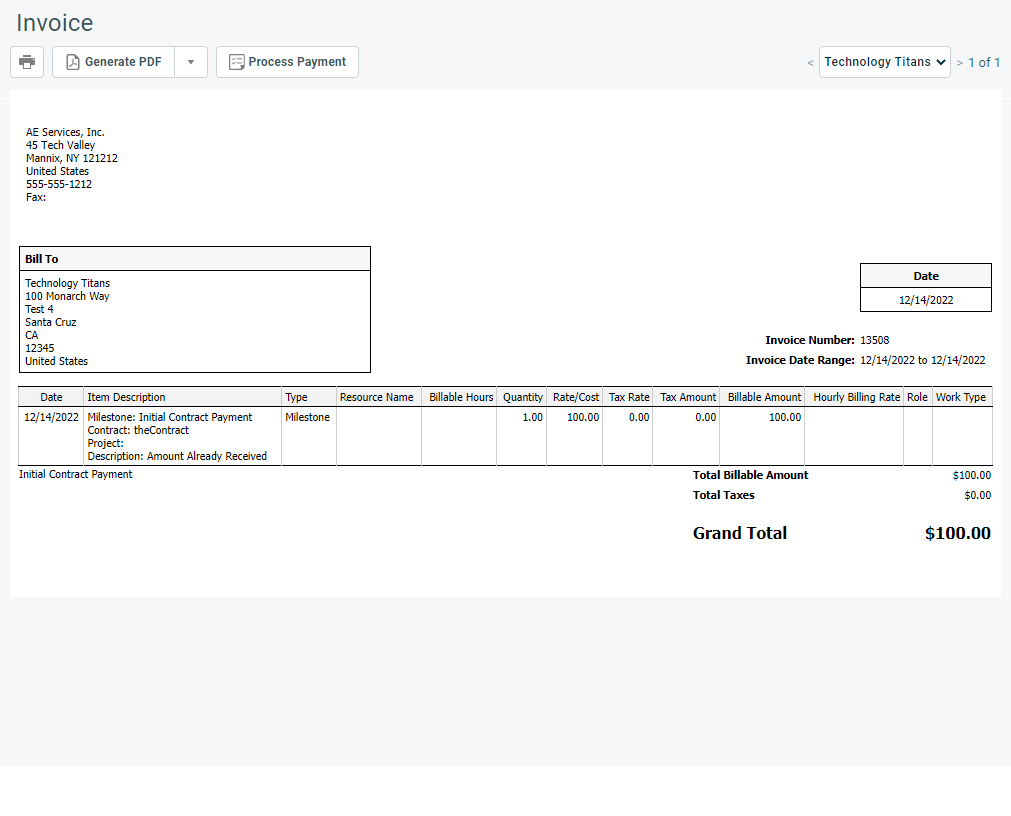Viewing invoices
PERMISSIONS Manager
NAVIGATION Left Navigation Menu > Contracts > Invoices & Adjustments > Invoicing / Items to Invoice > Preview Invoice(s) or Process Invoice(s)
NAVIGATION Left Navigation Menu > Contracts > Invoice History > Search > context menu next to the check box of a returned search item > View Invoice / View All Invoices in this Batch
NAVIGATION Left Navigation Menu > CRM > Search > Organizations > click Search > click an organization name > accessory tabs > Invoices
Viewing and previewing invoices in Autotask are very similar experiences.
- In preview mode, you will see a Preview watermark, and the Un-post button will be displayed. But otherwise, each invoice will be presented exactly how it will appear to the customer. Invoice preview is a great tool for reviewing all invoices in a batch before they are processed, and un-posting individual invoices if necessary.
- In view mode on the Invoice History page, the invoices appear exactly as they were generated.
To open the page, use the path(s) in the Security and navigation section above.
NOTE If Multi-currency is enabled, the Invoice Preview page and all published invoices display all values in the customer currency only.
How to...
- Go to Contracts > Invoices & Adjustments > Invoicing / Items to Invoice.
- Click the Check All box in the header row or select individual rows.
- Click Preview Invoice(s).
The invoices in the batch will be displayed alphabetically by organization name. Use the previous and next arrows to navigate through the invoices, or use the scroll control.
- Go to Contracts > Invoice History.
- Place your cursor over the context menu and select View > Invoice or View > All Invoices in this Batch.
- The Invoice page opens.
Invoices in a batch are displayed alphabetically by organization name.
Click the Print icon![]() to generate a quick HTML printout of the currently visible invoice. Note that this printout may show empty pages and page headers and footers. Use the PDF option for a clean printout.
to generate a quick HTML printout of the currently visible invoice. Note that this printout may show empty pages and page headers and footers. Use the PDF option for a clean printout.
- To generate a PDF version of the currently displayed invoice, click Generate PDF or click the drop-down menu and select This Invoice.
- To generate a PDF version of all invoices in the batch, click the drop-down menu and select All Invoices in this Batch.
- To generate a PDF version of the invoices in the batch for organizations where the invoice setting is set to Print, click the drop-down menu and select All Invoices in this Batch for Organizations with Invoice Emailing Disabled.
If payment processing is enabled and configured, you will see an additional button on the Invoice page: Process Payment. Refer to Setting up Autotask Payment Processing.
- When you click the button, the Process Payment window will open. Refer to Processing a payment.
- Once the invoice is paid in full, the button will be disabled.
This button is not available on the Invoice Preview and is disabled if the customer currency is not US Dollars.
On the Invoice Preview page only, you can un-post all billing items on the currently displayed invoice (undo their approve and post) and delete any adjustments.
- Click Un-post.
- At the confirmation message, click Yes to close the message and execute the un-post actions, or No to close the message with no further action. You can un-post up to 100 billing items at a time.
For more information, refer to Un-posting invoices.
When you preview a batch of invoices, you can use the drop-down list to navigate to a specific invoice in the current batch. You can also use the navigation arrows.