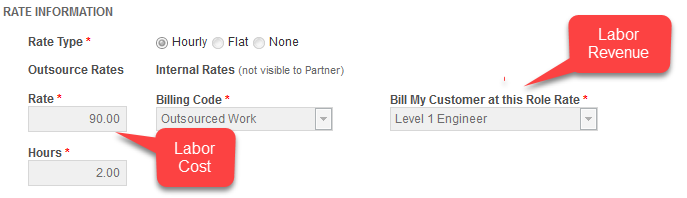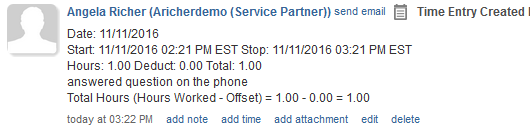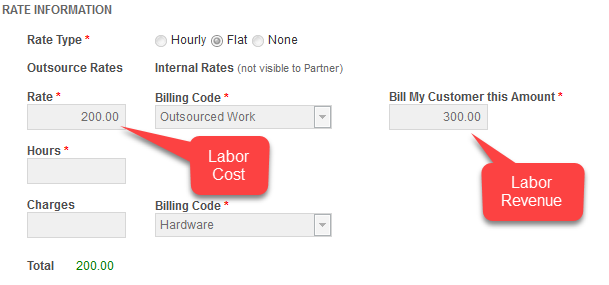Billing for outsourced work
When you outsource a ticket, service partners bill you for the work they did. Refer to Billing the lead partner.
You bill the customer for labor and charges added by both partners.
NOTE The Outsource module does not support the Autotask "Bill Immediately" contract feature. When the Outsourced ticket is associated with a contract set to "Bill Immediately," service partner time entries are not posted immediately. They are sent to Approve and Post.
NOTE When an Outsourced ticket is associated with a contract set to "Bill on Timesheet Approval", service partner time entries are sent to Approve and Post.
How to...
While the outsource status was In Progress, time entries and charges added to the service partner ticket were synchronized to the lead partner ticket.
- Ticket charges appear in Approve & Post in the amount they were entered by the service partner. You can either pass through any ticket charges, or edit the charge and increase the price to earn some revenue.
- If the ticket was outsourced using an hourly rate, time entries will appear in Approve & Post > Labor using rate specified in the Bill My Customer at this Role Rate * field on the Outsource Ticket page.
The margin you earn on outsourced labor is the differential between the Outsource Rate and the Bill my Customer rate. You can, of course, edit the time entry in all of the usual ways to increase this margin.
The cost of the outsourced labor is the rate the service partner is invoicing you.
NOTE When the ticket is completed, all time entries made by the partner are bundled together and added to your ticket as a non-billable charge. The original time entries remain on the ticket.
If the partner has used the Deduct (offset) field, the Deduct/Offset calculations appear in the Summary note.
While the outsource status was In Progress, time entries and charges added to the service partner ticket were synchronized to the lead partner ticket.
- Ticket charges appear in Approve & Post in the amount they were entered by the service partner.
- Time entries, however, were synchronized to the lead partner Autotask instance as ticket notes. The notes show the start time, end time, offset and total hours.
- It is the service partner's responsibility to add a ticket charge in the amount of the agreed-upon flat rate to his ticket. This charge will be synchronized and will appear on the lead partner's Approve & Post > Charges page at the rate specified in the Bill my Customer this Amount field. Refer to Set up specific billing codes for insourced labor.
When you select None as the rate type on the Outsource Ticket page:
- All time entries made by the service partner will appear in Approve & Post at the rate specified in the outsource configuration terms in the Bill My Customer at this Role Rate field.
- Any additional billable time or charges that you or your resources add to the ticket are handled as normal ticket time and charge entries.