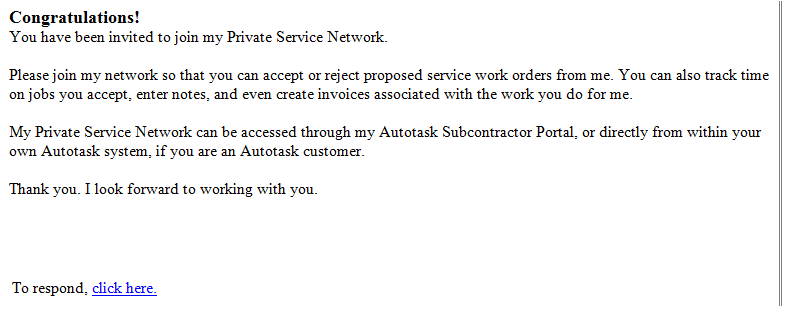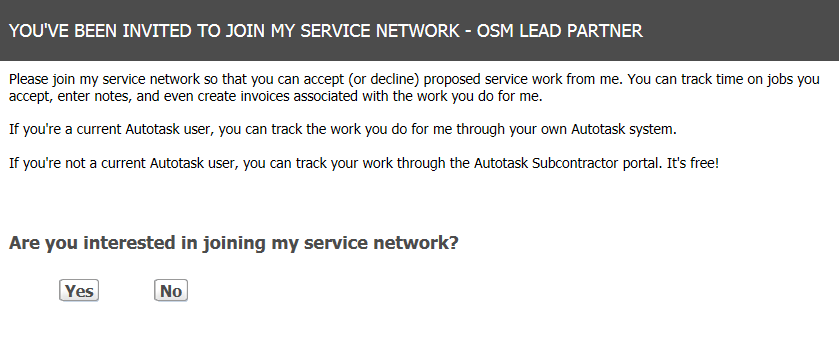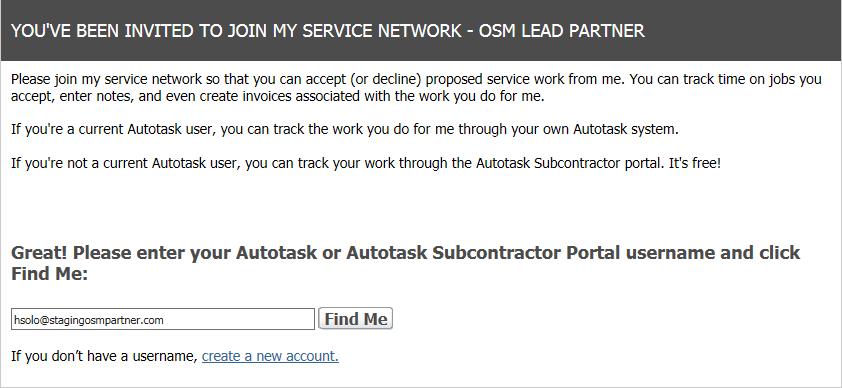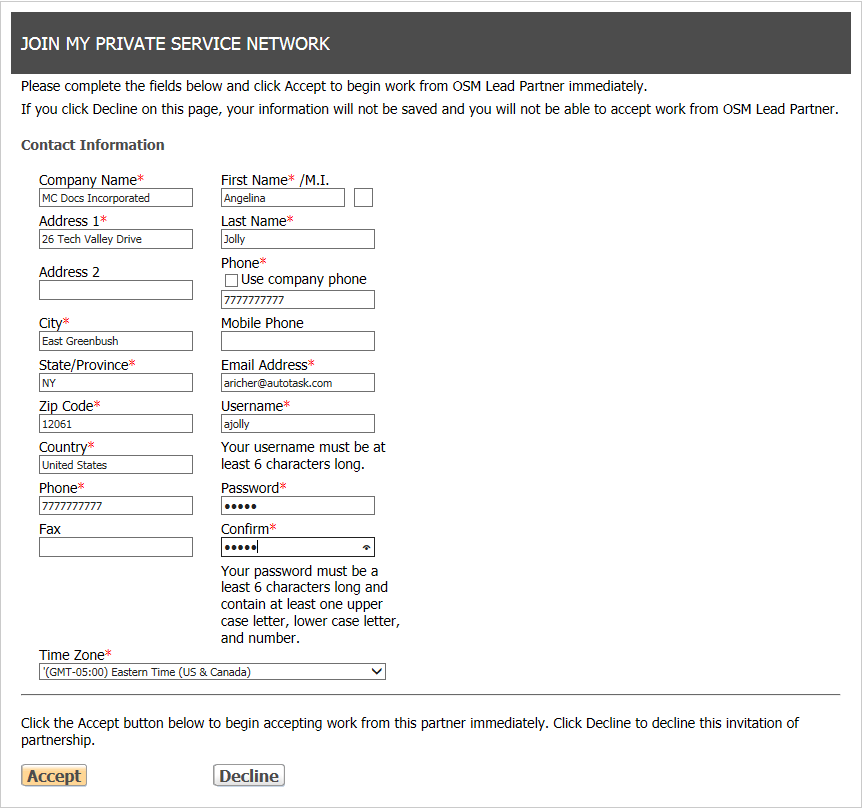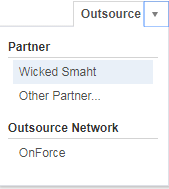Becoming a service partner
All Autotask customers can manage and work on tickets outsourced to them right in Autotask.
To become a service partner, another Autotask customer must invite you. You can accept invitations from as many lead partners as you wish. Your lead partners will not be aware of each other. You will only receive tickets from the partners whose invitations you accept.
To insource tickets, you do not have to accept the Outsource agreement and enable all Outsource module features. The Outsource agreement is only required if you yourself want to outsource tickets to other service providers and access the full range of outsource features.
How to...
When another Autotask customer invites you to become their service partner, the following will occur:
- You will receive an email invitation to join their private service network.
- Click the click here link.
A dialog page will open.
- To decline the invitation, click No. The lead partner will receive a notification that you declined their offer.
- To accept the invitation, click Yes.
- On the next page, enter your Autotask username.
- Click Find Me. Your unique Autotask username allows us to identify your Autotask instance.
- If you are not an Autotask user, you can still accept an invitation to become a service partner. Click create a new account. A form will open that allows you to create an account on the Autotask Subcontractor Portal.
- Populate the form and click Accept. The Subcontractor Portal will open to the log in page. For help on using the Subcontractor Portal, refer to Viewing the Subcontractor Portal Help system.
As soon as you click Accept, the lead partner will receive a notification that you accepted the invitation, and your company name will be added to the list of service partners on the Outsource drop-down menu of the Ticket page in their Autotask instance.
They can outsource tickets to you immediately.