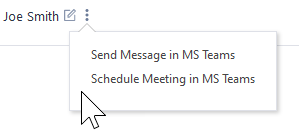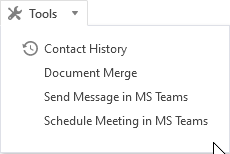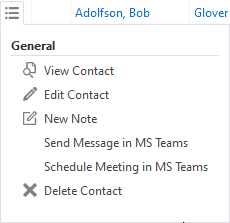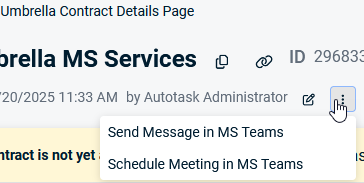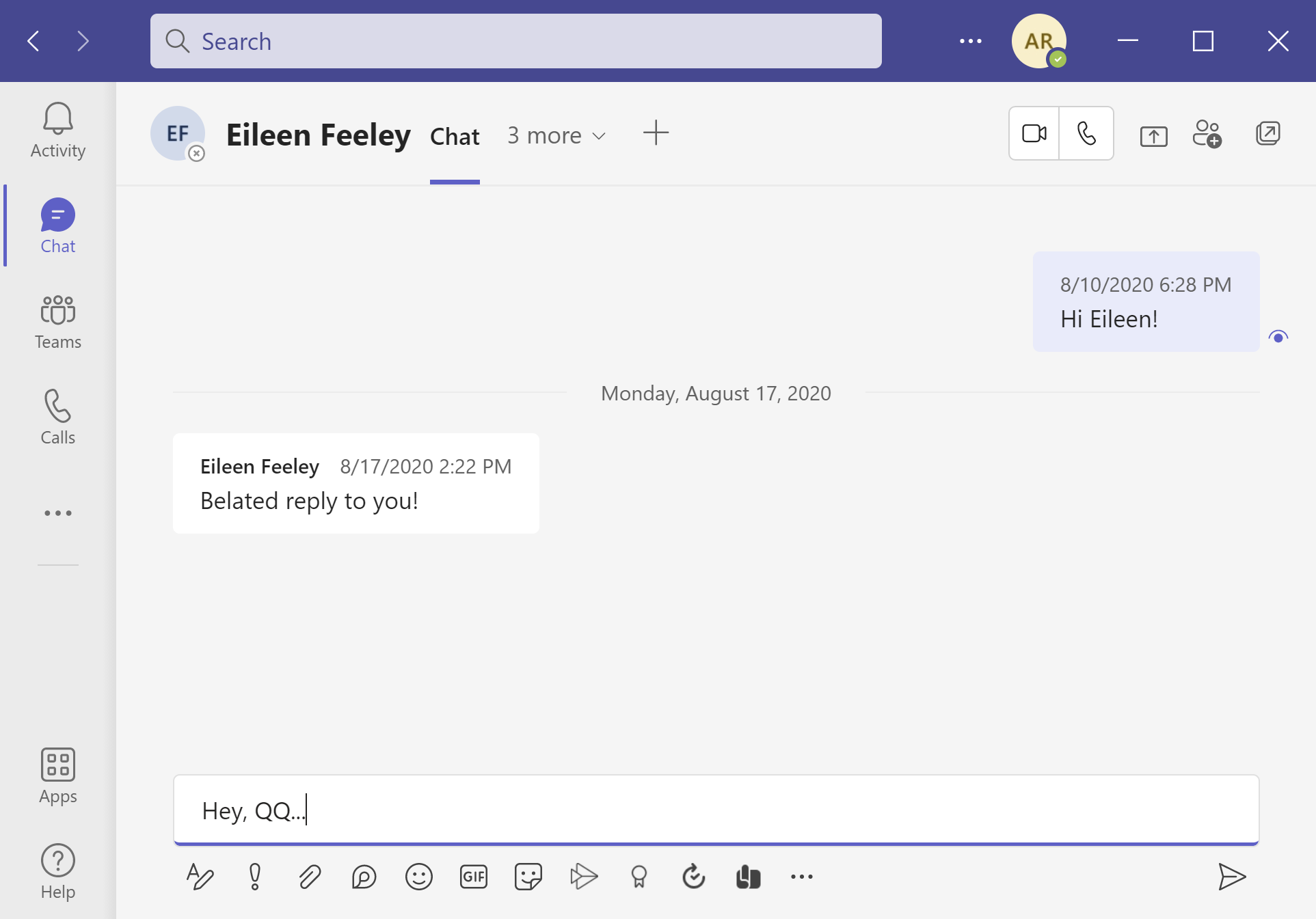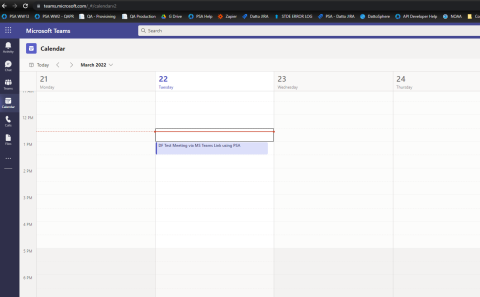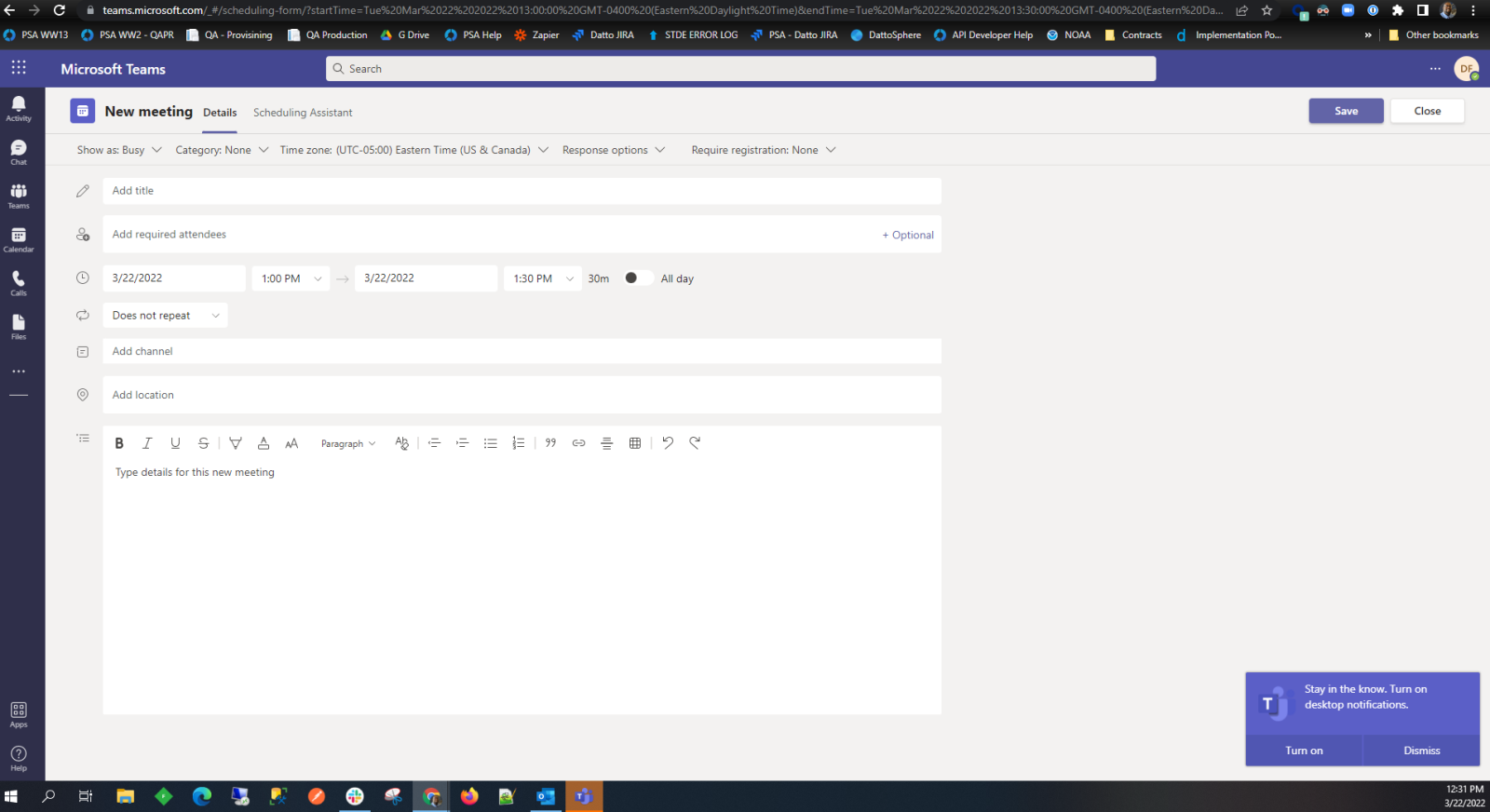MS Teams
NOTE This integration is separate from the Autotask integration with Microsoft Teams that provides users with an alternate method for receiving the notifications generated by ticket workflow rules. Refer to The Microsoft Teams integration.
With the evolving and expanding need to work from home, people are relying on video and chat technologies to stay close with their vendors, partners, and customers. Many partners use Microsoft Teams for messaging and meetings, so Autotask has added features to start a new message or schedule a meeting in MS Teams from within Autotask. You can enable this feature for internal resources, external contacts, or both.
Not everyone uses MS Teams, so this is a feature that must be enabled. Messaging and meetings can be enabled separately. Refer to Enable MS Teams - Messages Deep Link and Enable MS Teams - Schedule Meeting Deep Link.
This feature is accessed from a More ![]() menu where Contact or Resource fields display a Note
menu where Contact or Resource fields display a Note ![]() icon. Hovering over the More
icon. Hovering over the More ![]() icon will cause a menu to appear:
icon will cause a menu to appear:
The icon appears next to these fields and insights in the following entities:
| Entity Name | Fields | Insights |
|---|---|---|
|
Ticket |
Contact Primary Resource Secondary Resources Created Completed By |
Organization Organization/Contact |
|
Task |
Contact Primary Resource Secondary Resources Created Completed By |
Activity Summary Organization Project Activity |
|
Opportunity |
Contact Opportunity Owner Created |
Activity Summary Organization/Contact Organization Contact |
|
Device |
Contact Installed By Created |
Activity Summary Organization/Contact Organization |
|
Organization |
Account Manager Account Team Created Last Activity |
|
|
Contact |
Created Last Activity |
|
Additionally, the MS Teams menu items will appear in the following places: