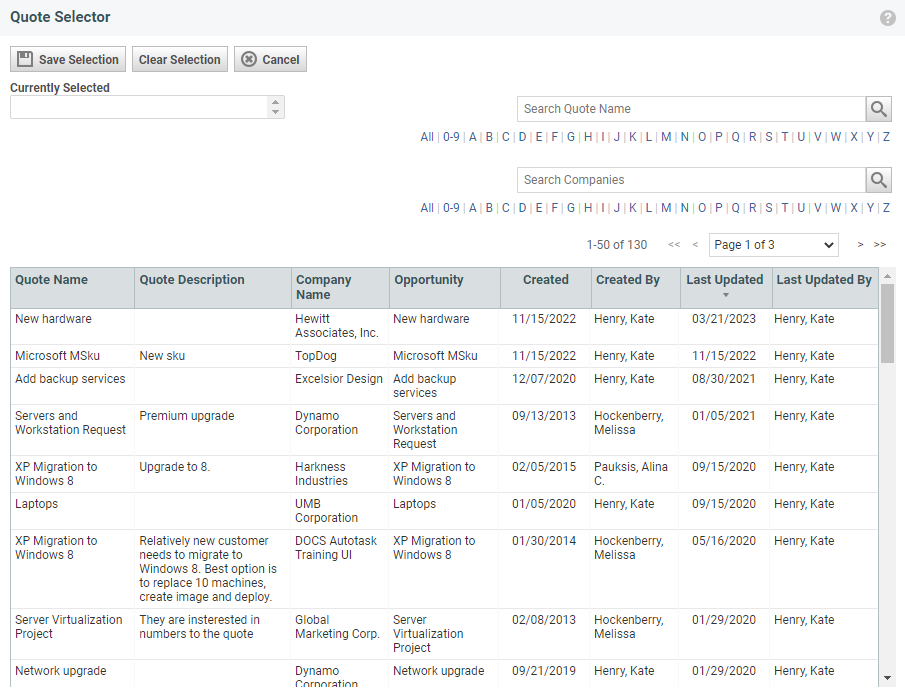Importing items from an existing quote
PERMISSIONS Security level with access to CRM and object permissions to create Opportunities and Quotes
NAVIGATION My> CRM > Quotes > open a quote > Tools > Import Items from Existing Quote
If you quote the same configurations of products and services to multiple clients, you can save time by importing items from an existing quote.
TIP Best Practice: For each group of items that you repeatedly quote to customers, create an Opportunity and Quote associated with your local organization and save it as a "template." For example, if you have a standard desktop configuration, save it as a quote template. When you want to include the standard desktop on a customer quote, click "Import Items from Existing Quote", and import the standard desktop quote template.
This function imports all items from the source quote. It does not update or remove any existing quote items from the destination quote.
NOTE You can also copy an entire existing quote. Refer to Copy Quote in Searching and managing quotes.
How to...
- To open the page, use the path(s) in the Security and navigation section above.
- Click the Tools menu and select Import Items from Existing Quote to open the Quote Selector.
- You can search for the existing quote by Quote Name or Organization.
TIP This search is easier if you assign meaningful names to your "template quotes".
The Organizations field defaults to your company name. If the quote is associated with a different organization, clear this field or change the Organization name.
All quotes that match your search criteria are displayed on the table below, sorted by Quote Name.
- Click the quote you would like to import into your new quote, and then click
- Save Selection to import the existing quote into the new quote
All items from the source quote are added to the destination quote.
- Clear Selection to clear your quote selection
- Cancel to close the Quote Selector without importing a quote
- The data selector closes. All items from the source quote are added to the destination quote, even if the same item already appears on the destination quote, with the following exception:
- A quote can only have one Setup Fee. If the destination quote already contains a Setup Fee, it will not be updated from the source quote.
If your instance of Autotask has Multi-currency enabled, the Currency column will be displayed on the Quote Selector page, and you will be able to import quotes regardless of currency. The following rules apply:
- If the source quote's organization uses the internal currency and the target quote's organization does not, or vice versa, all customer currency values on the imported items are converted using the relevant exchange rate.
- If the source quote's organization and the target quote's organization use two different non-internal currencies, all customer currency values on the imported items are converted into the internal currency, then converted again into the target quote's organization's currency.