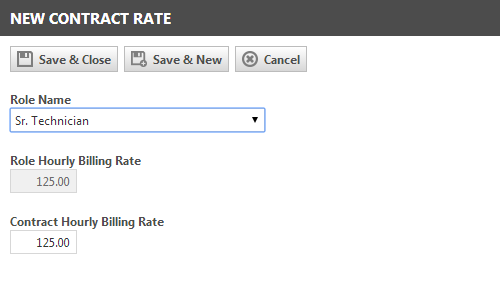Rates and Multipliers
PERMISSIONS Manager
NAVIGATION Left Navigation Menu > Contracts > Search > Contracts > open a contract > Menu > Rates; for Block Hour contracts, open a Contract > Rates & Multipliers
About contract rates
The roles and associated standard billing rates your Autotask Administrator sets up are the basis of all billing in Autotask. Contracts are used to change the default rates.
- Time & materials and retainer contracts use the modified role rates directly, for billing for labor in arrears or up front, respectively. Retainer contracts continue to use contract rates even when all retainer purchases have been consumed.
- Fixed price contracts use contract rates in reports. Even though labor tracked with a fixed price contract is not directly billable, you are able to generate reports using either your standard roles rates or contract rates that let you compare the fixed revenue from the contract to the revenue you would have realized had you billed time & materials . This lets you determine how profitable the contract is, and helps you to correctly set prices for fixed price contracts.
- Block hour contracts use contract rates if there are no available blocks, and no overage rate was set. If no contract rates were specified, the system role rates will be applied.
- Recurring service contracts and per ticket contracts do not use rates.
To access the Contract Rates page, click the Rates link in the contract menu.
IMPORTANT Contract rates and Block Hour overage rates may be impacted by the following system setting: Apply Contract Role Block Hour Multiplier to block hour overages, or apply Admin Role Block Hour Multiplier to block hour overages if there is no Contract Multiplier. When off, a multiplier will not be applied to overages. Make sure you take this into consideration when setting contract and overage rates.
About block hour multipliers
Every block hour has the same price. Your resources however, have different qualifications and are paid different wages or hourly rates. In Autotask, you can compensate for fixed block hour rates by applying a multiplier to the role.
EXAMPLE If the contract's Hourly Rate is $100, but the Hourly Billing Rate for the Senior Engineer role is $200, applying a Block Hour Multiplier of 2 would use two hours of contract time for each hour worked by a Senior Engineer.
Conversely, an Administrative Assistant Role with a Block Hour Multiplier of .5 would have to work two hours in order to deduct one hour from the contract.
Your administrator can specify a block hour multiplier when they set up the role. Refer to Adding billing roles. This multiplier can be modified at the contract level.
How to...
The Contract Hourly Billing Rate defaults to the standard view-only rate for the selected role. To modify the role for a time & materials, retainer, or fixed price contract, do the following:
- To open the page, use the path(s) in the Security and navigation section above.
- On the Contract Rates page, click New Contract Rate.
- Select the role you want to create a contract rate for.
- Modify the value in the Contract Hourly Billing Rate field.
- Click Save & Close or Save & New.
Block hour contracts use role rates and multipliers only if the contract has no overage billing rate set up.
-
On the Rates & Multipliers page, click New Rate/Multiplier. The New Rate/Multiplier page will open.
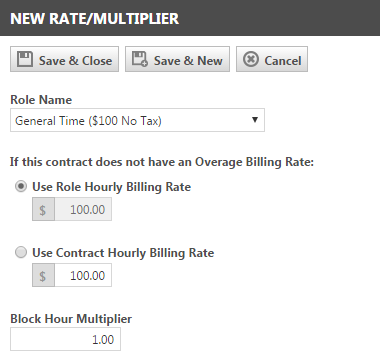
-
Populate the following fields:
| Field | Description |
|---|---|
|
Role Name |
Click the dropdown control and select the role you want to create a contract overage billing rate and a block hour multiplier for. |
|
Use Role Hourly Billing Rate |
The overage billing rate will default to Use Role Hourly Billing Rate, and the rate will be read-only. |
|
Use Contract Hourly Billing Rate |
To set a different rate for the contract, click the radio button for Use Contract Hourly Billing Rate and enter an hourly rate. |
|
Block Hour Multiplier |
The Role Block Hour Multiplier is displayed. This multiplier will determine how many block hours will be consumed for each hour of labor that uses the role. You can modify this factor as needed. NOTE Do not set Block Hour contract rates to 0.00. Billable labor that has a contract rate = 0.00 will not be deducted from the contract block, even if block hours are available. For details on block billing rules, refer to Billing rules when no blocks or purchases are available. |
- Click Save & Close.
A right-click menu allows you to edit or delete contract rates and multipliers.
- Any changes you make will apply to all unposted labor. Cancel to post existing labor entries first, or click OK to proceed.
- Unposted labor entries that use a deleted rate automatically revert back to the default role rate.