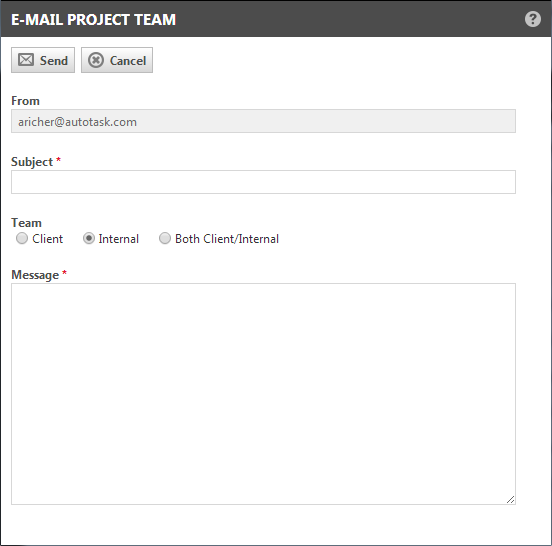Emailing the project team
PERMISSIONS Permission to view projects. Refer to Project security settings.
NAVIGATION Left Navigation Menu > Projects > Search > Projects > click Search > context menu > View Project > Team
It is not necessary to set up a different group in Outlook for each of your projects. You can use the E-Mail Project Team feature to send an email to project team members directly from the project. The email is automatically saved as a project note.
To send an email to the project team, do the following:
- To open the page, use the path(s) in the Security and navigation section above.
- Click E-Mail Project Team button on the Team page. The email page opens.
The read-only From field shows your primary email address, as configured in your profile.
- Enter a Subject for your email.
- Select the recipients: Client, Internal, or Both Client/Internal.
- Enter your Message.
- Click Send.