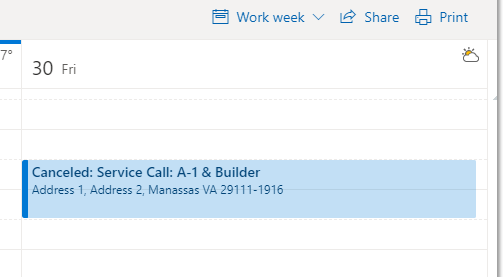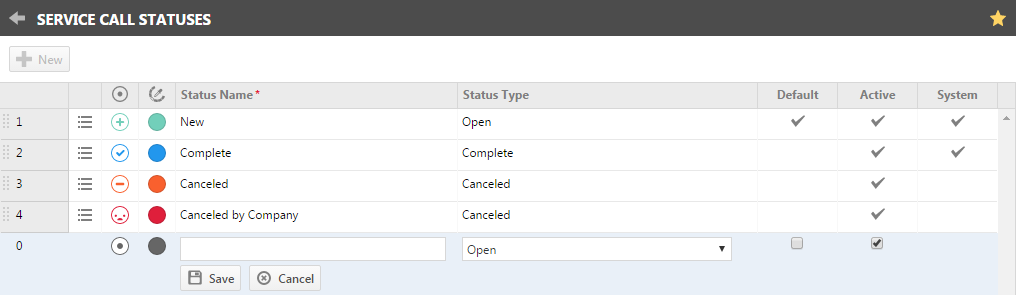Service call statuses
PERMISSIONS Security level with Admin permission to configure Service Desk (Tickets). Refer to Admin security settings.
NAVIGATION Left Navigation Menu > Admin > Admin Categories > Features & Settings > Service Desk (Tickets) > Service Call Statuses
Service Calls have a configurable Status attribute that is available in searches, filters, and on the Dispatch Calendar, as well as on the Service Call page and all service call lists. There are two pre-configured system statuses (New and Complete), but administrators can create up to 50 active statuses.
EXAMPLE This allows you to create statuses such as "Canceled by Customer." On various service call lists, Autotask can display a calculated field called Cancelation Notice Hours (Service Call Start Date/Time minus Cancelation Date/Time, in hours rounded to 2 decimals), which is also available in LiveReports. If the customer does not give you at least 24 hours notice, you could charge them for the time anyway.
Statuses are managed on an editable table.
How to...
- To open the page, use the path(s) in the Security and navigation section above.
- On the Service Call Statuses page, click New.
A new row is inserted at the bottom of the table.
- Select or complete the following:
| Field | Description |
|---|---|
| Icon and color | To easily identify statuses, you can assign a color and an icon to each status. The status will display in the selected color on the service call pages and in lists. |
| Status Name | The Status Name is required and can have up to 50 characters. Status names are descriptive, but they all map to one of three status types that determine the behavior of the service call. |
| Status Type | Status Type options are: • Open - This status type is assigned to statuses that indicate that both customer and service provider believe that the service call will happen as scheduled. • Canceled - The service call was previously scheduled, but either the customer or the service provider is unable to proceed. • Complete - The service call has been performed as scheduled. Tasks and tickets may still be open, but the allotted time was spent with the customer. You can change the status type of existing statuses, but this has far-reaching consequences. Refer to What happens when the status type is changed?. |
| Default | The status identified as the default is applied when new service calls are created. The New system status is initially the default status, but you can make any other status the default. |
| Active | You are limited to 50 active statuses. Clear the check box to inactivate a status. |
| System | New and Complete are system statuses. Except for changing the Default attribute, they cannot be edited. |
- Click Save.
The display order of statuses on the Status dropdown list is determined by the order of statuses on the table.
- To change the order, grab the row handle to the left of the row number and drag the row to a new position.
If you edit a service call status and change its Status Type, you are re-characterizing all service calls with that status. A warning message will indicate:
- The number of affected service calls. This will be all past and future service calls with the status you are editing.
- The current and the new status type
- If the new status type will be Complete or Canceled, the current date and time and the resource name will be recorded
- If the new status type will be Open, the resource name and the date and time the service call was canceled or completed will be cleared
NOTE The status of the tickets and tasks in the service calls will not be affected.
Cancellation information is available on the column chooser and filter chooser of the Service Call Search and My Service Calls pages:
- Canceled By
- Canceled Date
- Cancelation Notice Hours (Service Call Start Date/Time minus Cancelation Date/Time, in hours rounded to 2 decimals)
- Status
- Status Icon (search pages only)
These fields are also available in the LiveReports Service Calls sub-category.
Workflow rules for both Tasks and Tickets allow you to select “Service Call Canceled” as an event. This will trigger when a service call’s status is changed from any non-Canceled status to a Canceled status type.
NOTE Canceled service calls are removed from LiveMobile and Outlook, but if you use an Exchange integration, the service call will remain on the schedule, but prefaced with "Canceled".