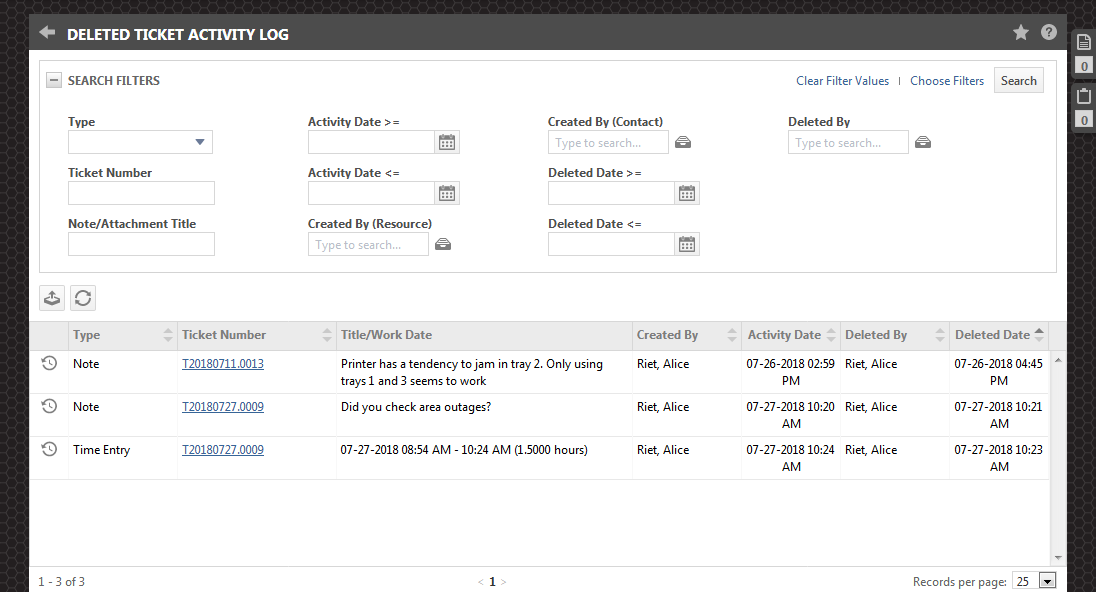Viewing deleted task and ticket activity logs
PERMISSIONS Security level with Admin permission to configure Service Desk (Tickets). Refer to Admin security settings.
PERMISSIONS Security level with Admin permission to configure Projects & Tasks. Refer to Admin security settings.
NAVIGATION Left Navigation Menu > Admin > Admin Categories > Features & Settings > Projects & Tasks > Deleted Task Activity Log
NAVIGATION Left Navigation Menu > Admin > Admin Categories > Features & Settings > Service Desk (Tickets) > Deleted Ticket Activity Log
The Deleted Task/Ticket Activity Log pages provide a record of every task or ticket activity, such as time entries, notes, and attachments deleted from your Autotask instance from the time the feature was released. You can search the log using filters, You can also export the search results to a CSV file.
NOTE You cannot open or edit the deleted task or ticket activity. You can open and edit the linked ticket, as long as the ticket is not deleted.
NOTE Only time entries, notes, and attachments from Autotask will be shown. Time entries, notes, and attachments created on tasks and tickets internal to Taskfire and never transferred to Autotask will not be tracked here.
To open the page, use the path(s) in the Security and navigation section above. The deleted task and ticket activity logs include the following features.
| Feature/Icon | Description |
|---|---|
|
|
Click to export the contents of the deleted task or ticket activities log table to a CSV file. |
|
|
Click to refresh the table contents. |
 View note or time entry history View note or time entry history |
Click to open the note or time entry history. Refer to Viewing attachment history, task and ticket note history, and time entry history. |
How to...
You can search the deleted task or ticket activities by using the search filters at the top of the page.
Refer to Applying a search filter for more help.