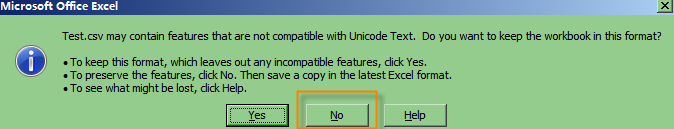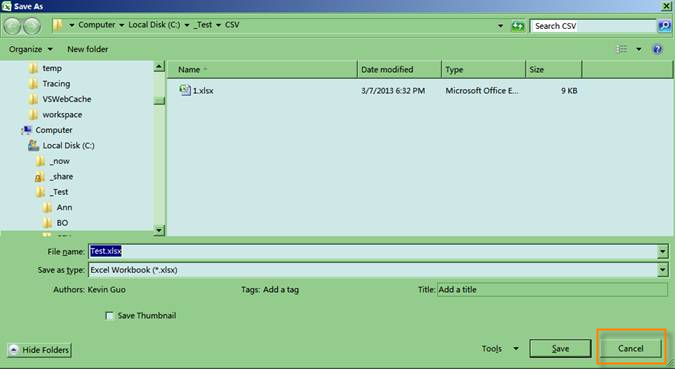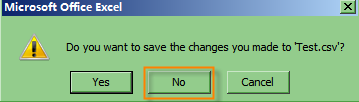Multi-byte character support
Autotask customers who do not have a localized language version of Autotask available and whose language and character requirements are not supported in a single-byte database environment may request that Autotask provision an English-language database that supports multi-byte character sets for other languages, including Cyrillic, Devanagari, and others.
Autotask instances provisioned with multi-language support allow you to enter, store, and use multi-byte data throughout your Autotask instance (for names, addresses, contracts, billing information, etc.), while your Autotask user interface remains in English.
NOTE If multi-language support is enabled for your Autotask instance, it will be indicated in the Help > About Autotask pop-up.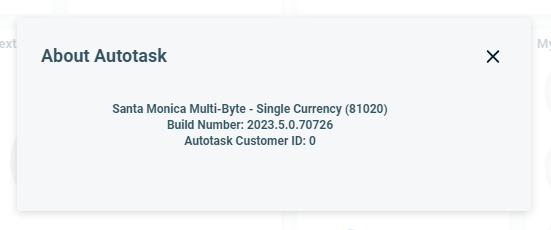
Important differences between multi-byte (multi-language) and single-byte databases
Response times
Since every character of textual information stored in a multi-language (Unicode) supported database requires 16 bits of information, compared to 8 bits for a single-byte database, users may experience slightly slower response times when accessing a Unicode supported database.
How to...
In databases with multi-language support, the Import Template you download from Autotask uses UTF-16 encoding and is tab-delimited. This is different from the list separator defined in your language settings.
IMPORTANT If you do not use the Autotask Import Template, you must save your data in UTF-16 format and ensure that the file is tab-delimited.
When editing your data in Excel, you must take the following steps to avoid damaging your data:
- Populate the downloaded .CSV Import Template with your data in Excel.
- Click Save.
- Click No on the following dialog box:
- Select Cancel on the Save As dialog:
- Close Excel and select No again on the following dialog:
- The file will be saved correctly.
When exporting Organization, Contact, or Billing data from a multi-byte, Unicode supported database, the exported .CSV file will use UTF-8 encoding which supports the Windows native language.
TIP Best Practice: Save the file as .xls or .xlsx to ensure that all characters will display correctly.