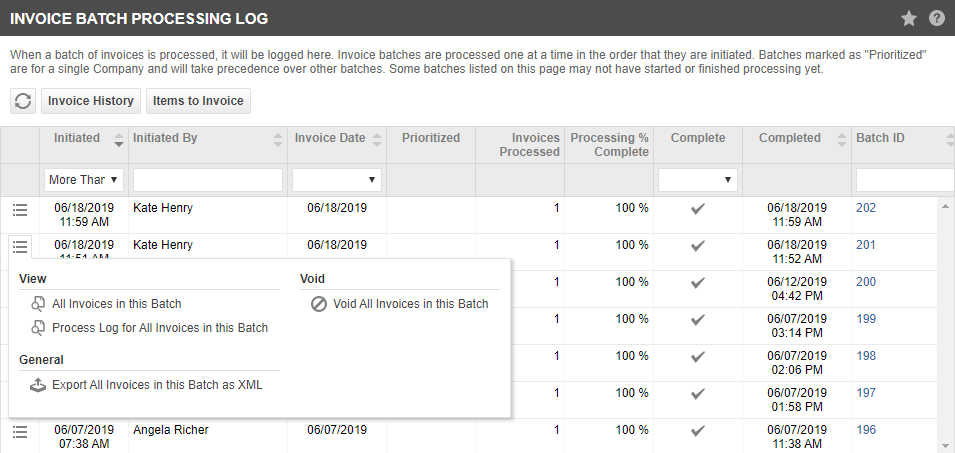Invoice Batch Processing Log
PERMISSIONS Manager
NAVIGATION Left Navigation Menu > Contracts > Invoice Batch Processing Log or Invoicing / Items to Invoice > Invoice Batch Processing Log or Invoice History > Invoice Batch Processing Log
This page lists the invoice batches that have been requested for processing (even if they have not finished processing yet). Preview requests are not displayed. To open the page, use the path(s) in the Security and navigation section above.
Columns
| Column | Description |
|---|---|
| Initiated | The date and time the invoice batch was requested for processing. |
| Initiated By | The name of the resource who requested the processing. |
| Invoice Date | The date selected on the Process Invoice(s) page as the Invoice Date. |
| Prioritized | Batches marked as Prioritized are for a single organization and will take precedence over other batches. This will happen when there are several large batches queued up. A single invoice will jump ahead of the queue and will be processed as soon as the current batch is finished. |
| Invoices Processed | Indicates the number of invoices in the batch. |
| Processing % Complete | Number of processed invoices divided by number of requested invoices * 100. |
| Complete | A check mark indicates the batch is completely processed. |
| Completed | The date and time the invoice batch was completely processed. |
| Batch ID | Click the link in the Batch ID column to open the batch viewer for the batch. |
Context Menu
| Option | Description |
|---|---|
| View | |
| All Invoices in this Batch | Opens the invoice viewer for the entire batch. Refer to Viewing invoices. |
| Process Log for All Invoices in this Batch | Opens a .CSV file of process log entries that only show the invoices in this batch. |
| General | |
| Export All Invoices in this Batch as XML | Refer to Exporting invoices to generic XML. |
| Void | |
| Void All Invoices in this Batch | Refer to Voiding an invoice. |
|
QuickBooks (Web Connector) |
|
|
Mark all invoices in batch as ready to transfer |
Refer to Initiating data transfers. |