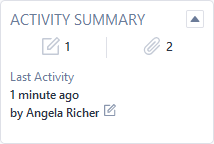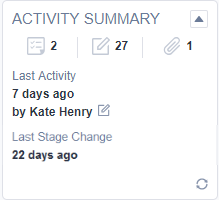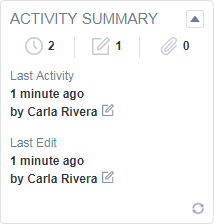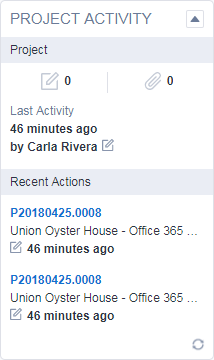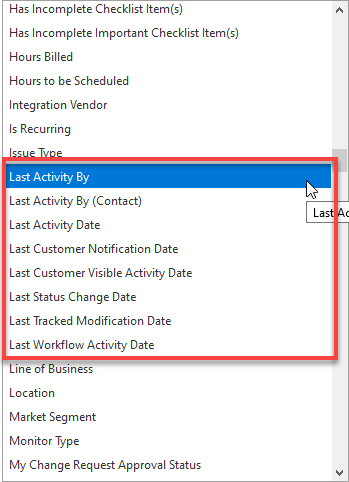Finding the Last Activity date
About last edits, last activities, and versions
Last edit, last activity, and version are not the same thing.
- Any change to a field on the entity itself is considered an edit. For a number of entities, the details of edits are tracked on a separate [Entity] History page. Refer to Entity History.
EXAMPLE Updating the ticket status from New to In Progress is a ticket edit.
- A change to a linked dependent entity is considered an activity on the entity. Certain activities on specific dependent entities will update the Last Activity date field. No additional data is tracked. The Last Activity field is exposed in a variety of ways. Refer to Where can I find the Last Activity date?.
EXAMPLE Adding a note to a ticket is an activity on the ticket.
- Adding and editing the base entity will also update the Last Activity date, so all edits are activities, but the reverse is not true.
- Devices, Knowledge Base articles, and documents not only track changes to individual fields but also keep track of versions. A version is a group of edits that were saved at the same time. Refer to Managing article and document versions.
Where can I find the Last Activity date?
Activities are tracked in a variety of ways. Here is an overview:
| Entity | Activity tab | Activity Summary insight | Search filter and table | Widget | LiveReports |
|---|---|---|---|---|---|
| Contact |
|
|
|||
| Device | |||||
| Opportunity |
|
||||
| Organization |
|
||||
| Project | |||||
| Task |
|
||||
| Ticket |
Most entities (Contact, Device, Opportunity, Organization, Task, Ticket) display the Activity accessory tab, where notes, to-dos, and attachments to the base entities are tracked. Refer to The Activity tab.
The Organization page activity feed additionally shows the activities of a number of Guest entities. Refer to About the Organization and Contact activity feed.
IMPORTANT Activity insights, search filters and tables, widgets, and LiveReports track additional activities that are not reflected on the Activity tab. Also, not everything that appears on the Activity tab will update the Last Activity date.
With the exception of Organizations and Contacts, entities that have the new design (Device, Opportunity, Task, Ticket) have an available Activity Summary insight that can be selected on the entity category. Refer to The Insights tab.
On the organization, contact, opportunity, project, and ticket search pages, the following activity-related filters are available:
- Contact: Last Activity
- Opportunity: Last Activity
- Organization: Last Activity
- Project: Last Activity Date
- Ticket: Last Activity Time, Last Activity By (Resource), Last Activity By (Contact), Last Organization Visible Activity (the last activity that is visible to customers in the Client Portal)
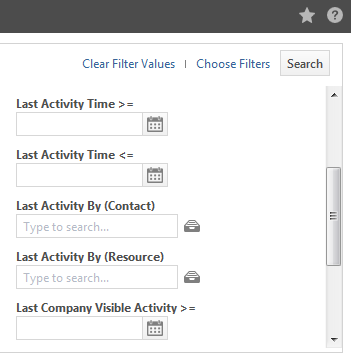
On the My Tasks and Tickets page, the Last Activity Time and Last Activity By columns are available in the column chooser.
On Device tables, the Last Activity Time and Last Activity By columns are available in the column chooser.
NOTE If you utilize the Datto BCDR or Datto RMM integrations, you can filter by the Last Check-In (Datto BCDR) or Last Update Date (RMM) fields in the Device search. Refer to Extensions and Integrations.
Organization, device, project, and ticket widgets let you group and filter data by various versions of Last Activity Date (the full range of fixed and dynamic date options are available), as well as Last Activity By (Resource) and Last Activity By (Contact). Last Customer Notification Date. Refer to Managing dashboard widgets.
Last Activity Date, Last Activity Date/Time, and Last Activity By are available for all data objects except Opportunity. Some data objects (like tickets) track additional activity, such as Last Workflow Activity Date and Last Status Change Date. Refer to Creating a new LiveReport.
What counts as last activity?
The following actions are tracked as activities:
- Creating a device
- Editing, activating, or inactivating a device
- Adding an attachment or device note to the device
- Rolling back a device
- Setting the item as Reviewed for Contract or Not Reviewed for Contract
- Adding the device to a contract
- Creating or editing a subscription for the device
- Swapping a device
- Moving a device
- The device’s Datto RMM fields are updated by Datto RMM
- Updating the Domain device's DNS records
- Updating to SSL Certificate Details
The following actions are tracked as activities:
- Creating or editing an opportunity
- Won Opportunity
- Lost Opportunity
- Creating or editing a to-do
- Adding a note
- Changing the stage of an opportunity
The following actions are tracked as activities:
- Creating or editing an organization
- Adding or editing a to-do, note or quick note
- Creating or editing an opportunity, running the Won Opportunity or Lost Opportunity wizards
- Making a change to the Organization Invoice Settings
NOTE Adding an attachment is tracked on the Activity tab, but it does not update the Last Activity date.
IMPORTANT Guest activities that are displayed on the Activity tab will not update the Last Activity date of the organization, only the Last Activity date of the guest item (such as a ticket).
The following actions are tracked as activities:
- Creating or editing the project
- Creating a task on the project
- Creating or editing a note on the project
- Creating an attachment on the project
- Creating or editing a charge on the project
- Creating or editing an expense on the project
- Creating or editing a calendar item on the project
- Creating, editing, or removing a project team member on the project
- Associating a ticket with or disassociating a ticket from a project
The following actions are tracked as activities:
- Creating or editing a task
- Creating or editing a note on the task
- Creating or editing a time entry or start/stop time entry on the task
- Creating an attachment on the task
- Creating or editing a charge (change order) on the task
- Creating or editing an expense on the task
- Creating or editing a service call for the task
- Associating a milestone with or disassociating a milestone from a task
The following actions are tracked as activities:
- Creating or editing a ticket
- Creating or editing a note on the ticket
- Creating or editing a time entry on the ticket
- Creating an attachment on the ticket
- Creating or editing a charge on the ticket
- Creating or editing an expense on the ticket
- Creating or editing a service call for the ticket
- Creating or editing a to-do for the ticket