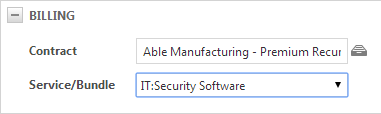Tracking profitability and performance at the service level
Overview
Autotask allows you to calculate profit and profitability at the organization, project and contract levels.
Additionally, for Recurring Service contracts only, you can chose to calculate profit and profitability at the level of the individual service or service bundle. Tracking profitability at the service level allows you to see how profitable your services truly are, and determine if you are pricing them correctly.
To track profitability at the service level, simply select a service or bundle wherever you associate a labor or charge with a recurring service contract.
This option is available when you:
- Create or edit a ticket or enter time on a ticket
- Enter time on a project task or issue
- Enter a ticket or project charge where the ticket or project is associated with a recurring service contract
- Enter a contract charge on a recurring service contract
Your organization's security levels can be configured to allow certain users to select or modify the service or service bundle associated with a charge or time entry.
A system LiveReport is available that allows you to report on the profit and profitability of services overall, or by organization.
Impact by security level
Administrators can:
- Configure which security levels can select or modify services and bundles on ticket time entries, ticket charges, task and issue time entries, project charges, and contract charges. Refer to Creating or editing a custom security level.
- Associate a service level agreement to a service or service bundle. Refer to Setting up your services and Setting up service bundles.
Service Desk Users with appropriate security level can:
- Select a service or bundle when creating or editing a ticket. Refer to Adding, copying, and editing tickets.
- Select a service or bundle when entering time on a ticket that is associated with a recurring service contract. Refer to Adding a ticket time entry.
- Select a service or bundle when entering a ticket charge on a project that is associated with a recurring service contract. Refer to Adding or editing a ticket charge.
Projects Users with appropriate security level can:
- Select a service or bundle when entering time on a task or issue that is associated with a recurring service contract. Refer to Adding and editing time on a task.
- Select a service or bundle when entering a project charge on a project that is associated with a recurring service contract. Refer to Adding or editing a project charge.
Contracts Users can:
- Select a service or bundle when entering a contract charge on a recurring service contract. Refer to Adding or editing a contract charge.
- During Approve & Post, view, select or modify the service or bundle associated with a time entry or with a charge. Refer to Approving and posting billing items.
LiveReports Administrators can:
- Create, edit, run, publish, and schedule LiveReports that report on service and bundle profitability. A system report can be found here: Reports > LiveReports Designer > System Reports > Profitability > Service & Bundle Profitability.
Tracking SLA performance for services and bundles
Services and bundles can be associated with a Service Level Agreement.
When the service is then selected on a ticket, the SLA associated with the service is applied by default, but can be overridden by users with the appropriate security level.
EXAMPLE You have a ticket titled "Server crashed". You associate the ticket with a contract and select the "Server Support" service, which is associated with your "Urgent Support" SLA. This is an alternative to defining multiple objectives in one SLA based on issue types and sub-issue types.
If the contract and the service or bundle are associated with different SLAs, the SLA on the service will override the one on the contract, since it is more granular.